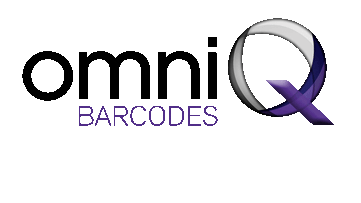How to Match a Scanner to Your Label Type
Why Does It Matters?
Not all barcodes are read the same way. A glossy label that looks perfect can reflect a laser’s beam and fail, while a 2D imager reads it instantly. A small difference that can make a big impact on workflow.
Understanding Scanner Types
Different scanners interpret barcodes in distinct ways. Below is an overview of each scanner type, along with practical examples of where each performs best:
|
Scanner Type |
Best For |
Not Great For |
Example Use Case |
|
Laser Scanners |
Fast reads on standard 1D barcodes. Great for retail checkout or shipping labels. |
Glossy or colored surfaces (light reflection causes misreads). |
Grocery stores, POS counters, or box labeling. |
|
Linear Imagers |
Slightly damaged or faded 1D barcodes. Reads low contrast better than lasers. |
Barcodes printed too small or with poor edge definition. |
Warehouses scanning older labels or shipping docks. |
|
2D Imagers |
The most adaptable, reads 1D and 2D barcodes, even from screens or curved surfaces. |
Slightly slower on continuous high-speed lines. |
Healthcare wristbands, mobile ticketing, warehouse picking. |
|
Long-Range / Industrial Scanners |
Scanning from several feet away or across shelving. |
Short-distance scanning or low-contrast barcodes. |
Pallet tracking, forklift-mounted scanners, outdoor logistics. |
Example: Laser vs. 2D Imager
Let’s say you’re scanning a glossy label on a curved product bottle.
-
A laser scanner may fail because the beam reflects off the surface.
-
A 2D imager reads it instantly, even if part of the barcode is slightly warped.
That difference could mean one scan instead of five, multiplied by thousands of products every day.
How Labels Affect Scanning
The material and design of a label have a significant impact on scanning performance.
Use this quick guide to understand how each factor affects readability:
|
Label Feature |
What It Does |
Scanner Impact |
|
Glossy Finish |
Reflects light |
Can cause glare; avoid with laser scanners. |
|
Matte Finish |
Diffuses light |
Easier to read under bright or uneven lighting. |
|
Colored / Flood coated Labels |
Adds brand visibility but can reduce contrast |
Use neutral tones or high-contrast color combinations. |
|
Thermal Transfer Printing |
Creates sharp, durable images |
Ideal for barcodes requiring longevity and precision. |
|
Direct Thermal Printing |
Simpler, heat-based method |
Suitable for short-term use; fades faster in sunlight. |
|
High-Density (DPI) |
Small, detailed barcodes |
Requires high-resolution scanners for accurate reads. |
Environment Makes a Difference
The space around your scanner matters, too!
-
Cold Storage: Condensation can blur barcodes, matte synthetic labels and imagers perform best in these conditions.
-
Bright Warehouses: Overhead lighting can create reflections, so matte or coated labels help minimize glare.
-
Dusty or Outdoor Areas: Durable label materials and rugged scanners can withstand scratches, dirt, and rough handling.
Conclusion
Choosing the right scanner for your label type isn’t just a technical decision, it’s about performance and productivity.
When the two are properly matched, you’ll see faster reads, fewer errors, and smoother workflows. It also means less frustration for your team and fewer hours lost troubleshooting misreads.
When your labels and scanners work in sync, scanning becomes effortless, every read is quick, precise, and reliable.
“When your label and scanner speak the same language, every read is instant and effortless.”